Digitize your distribution operations
Keeping your operations smooth and your sari-sari store partners satisfied is top priority. Our apps are designed to optimize your entire distribution operations, making every step more efficient and user-friendly.
Showcase your products, expand your reach
- User-friendly ordering
- Easy product search
- Discounts and loyalty rewards
- Pick-up and delivery options
- Multiple payment methods
- Available in App Store and Google Play
Smart sales tools for today’s distributors
Collect orders in advance for better inventory management.
Streamline delivery to ensure fast and accurate order fulfillment.
Manage the delivery of items to sari-sari stores and sync with inventory
Manage stocking items from the warehouse
Different payment methods to accommodate all customer preferences.
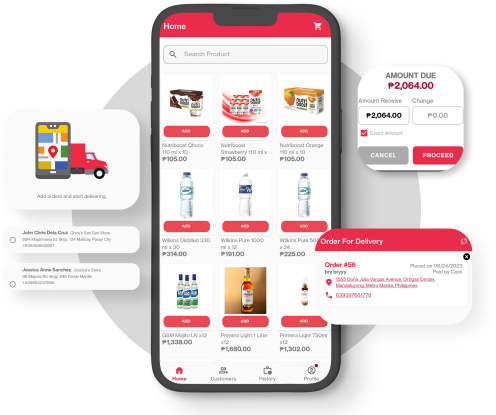
Everything you need to manage your backend operations

No more spreadsheets and manual updates. Easily add, update and track your products.
- Quick edit
Update product details like prices and stock quantities in real time.
- Custom tags
Organize your products using custom tags.
- Image uploads
Easily replace product images to keep your listings looking fresh.
Get full visibility of your operations at every stage.
- Real-time status updates
Keep tabs on orders from New to Completed
- Picklist generation
Get consolidated picklists to get your products moving faster.
Get End-of-Day (EOD) Sales Reports to see how your products are performing.
Track and monitor items as they come in and out of your inventory.
Set up custom discounts to help you attract more customers.
- Simple setup
Create custom discounts with a few clicks.
- Multiple discount tiers
Offer more value or add discounts based on purchase quantities.
- Product tagging
Apply discounts to specific products only.
- Multiple Load-ins
Easily restock your products multiple times a day.
- Empties Credit
Manage bottle deposits and “Pay Later” transactions with ease.
- Customer Insights
If you manage multiple branches, you can view overlapping customer details across locations.
Optimize your inventory operations with ease
Keep your inventory up to date in real time so you always know your exact stock levels.
Approve and monitor all incoming physical count transactions within the app and sync them with the Suki Vendor Portal for seamless inventory adjustments.
Get a full view of all the products on hand with comprehensive real-time product availability.
Track all changes made to each product’s inventory over time.
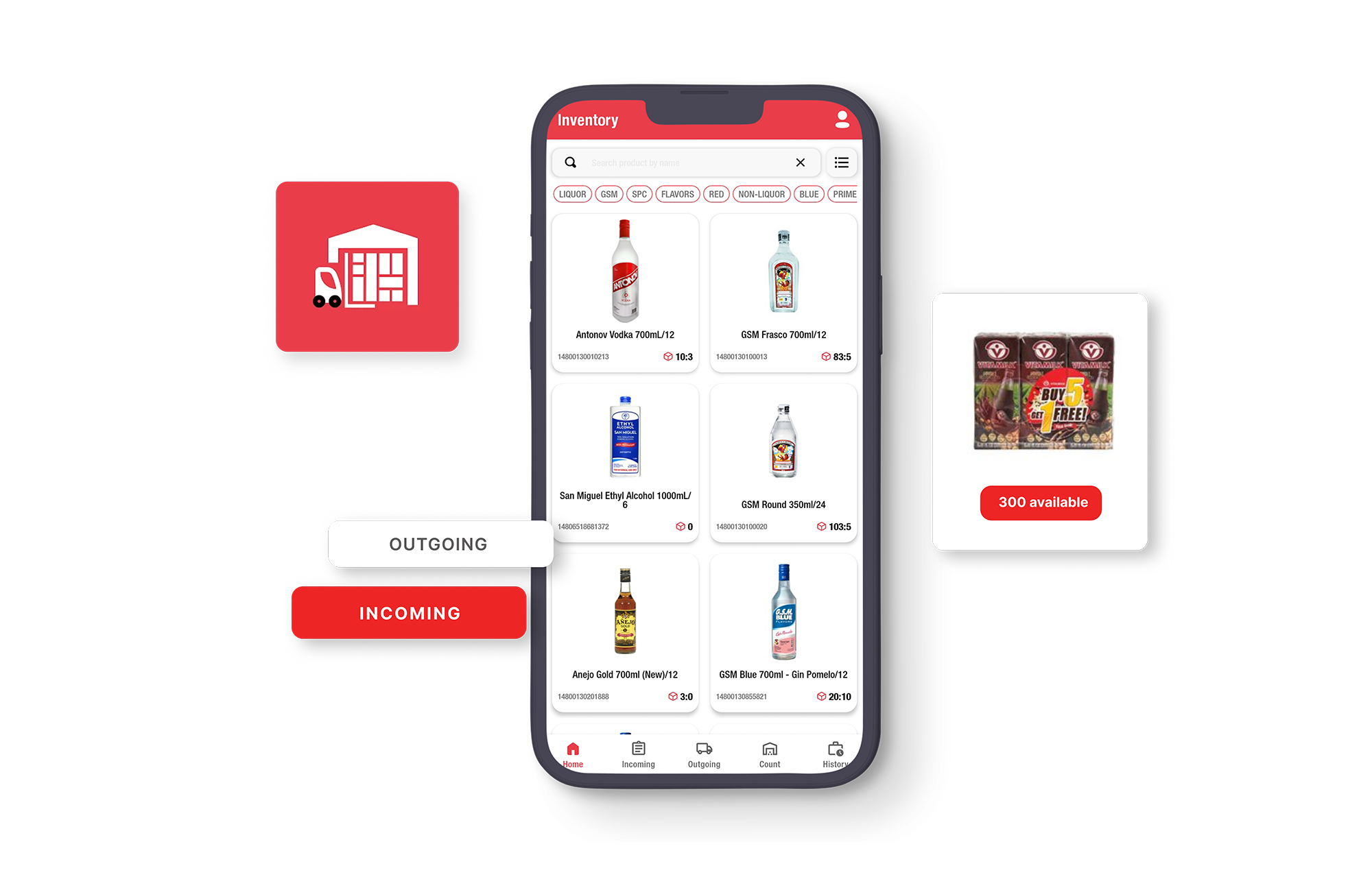
Easiest way to offer Buy Now, Pay Later
Kasuki Microfinancing Program
- Grow your customer base and increase average purchase size
- Enjoy peace of mind with low default rates
- Automated payment follow-ups for smooth, timely collection
- Reports for analysts and credit managers to maintain strict financial control.
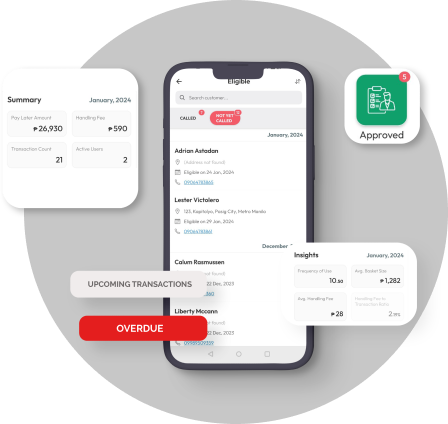
Selection and availability scoring
- Supermarkets will submit the past 12 months of customer data from their POS systems, allowing MySuki to refine its algorithms.
- A creditor will review and contribute insights to enhance the accuracy of these algorithms.
- Using these optimized algorithms, My Suki identifies eligible sari-sari store owners and sends them notifications through the app.
KYC application and approval
- Upon receiving a notification in their My Suki app, sari-sari store owners are prompted to begin the KYC process.
- Supermarkets may offer additional phone services to assist and encourage store owners to go through the process.
- Sari-sari store owners complete their KYC applications directly within the app, providing all required information and documents.
- The application is then reviewed by the creditor, who will approve or decline it based on the provided information.
Usage of BNPL
- Once approved, sari-sari store owners can access BNPL through the MySuki app.
- Sari-sari stores can now place their orders and select Kasuki BNPL as the payment method at checkout.
- Supermarket prepares the order, confirms the total amount and delivers the goods, collecting a handling fee in the process.
- My Suki reports the total credit used to the creditor and deposits the corresponding amount into the supermarket’s account.
Collections and clearing
- Driver collects payments from the sari-sari stores.
- My Suki generates and sends daily reports detailing the collections and handling fees for clear accountability.
- Supermarket deposits the collected amounts, including handling fees, into the creditor’s account.
- Upon receiving the funds, the creditor then transfers the handling and roll-over fees to My Suki’s account.
- My Suki receives its portion of the handling and roll-over fees as part of the financial settlement process.